iFlight Commando 8 ELRS Module ResetUpdated a year ago
Have you flashed the Commando8 ELRS module incorrectly, incompletely, or even installed the wrong firmware? In this case, an endless 'Loading...' will be displayed when opening the ELRS Lua script file. Please follow the instructions to restore the ELRS module.
1.) Open the device: First, remove the two screws on the back of the Commando 8 and take the ELRS module out of the remote control.


2.) Launch ExpressELRS Configurator: Open the ExpressELRS Configurator on your PC.
3.) Select firmware: Choose the firmware you want to install, e.g., "3.4.0". Then, select the appropriate category for your device under "Device Type": either "iFlight 900MHz" or "iFlight 2.4GHz". Very important: Under "Device," you must select the correct version of your Commando 8, either "V1" or "V2".
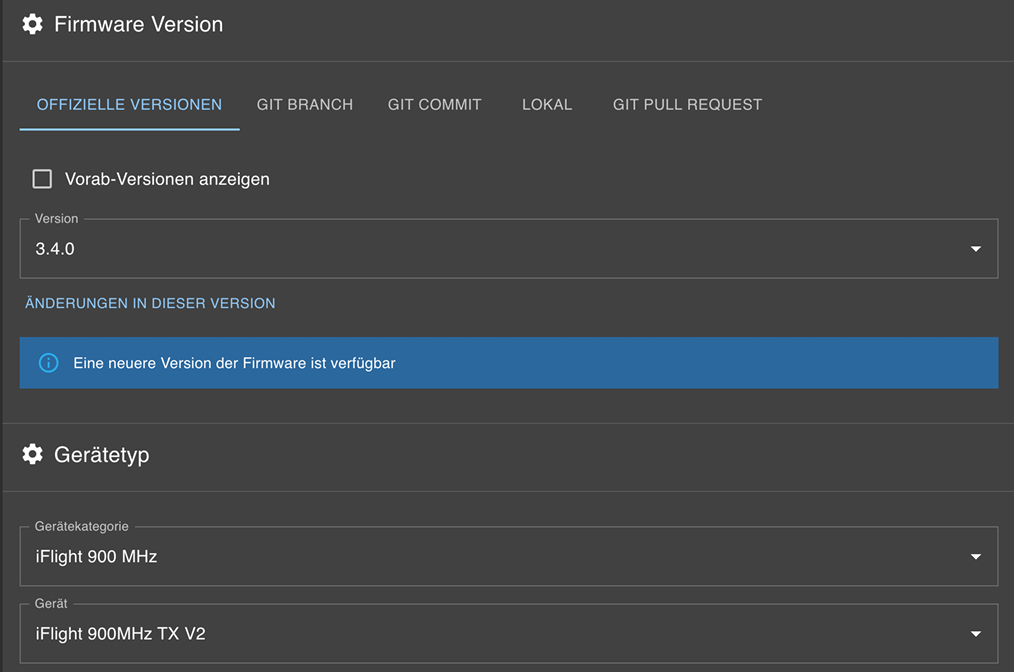
4.) Adjust settings: Now, select the "UART" option. At the bottom, you can directly enter your BindingPhrase.
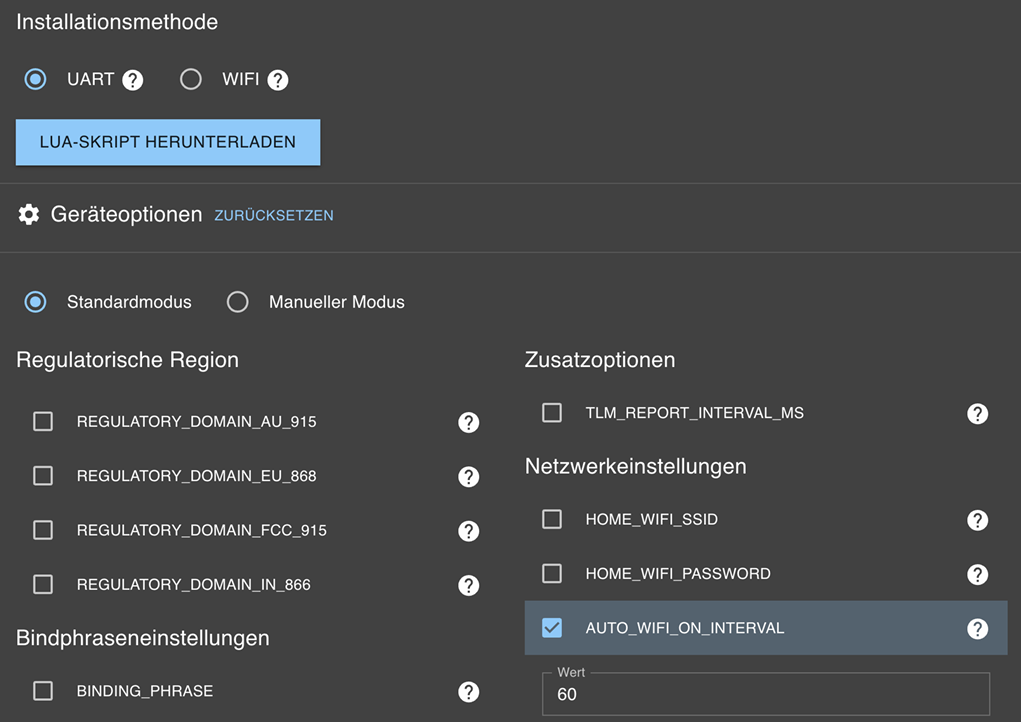
5.) Important driver: To ensure your computer recognizes the ELRS module of the Commando 8, you need to download the /dev/tty.usbserial-0001 Silicon Labs driver. You can find the driver here: Download Silicon Labs Driver.
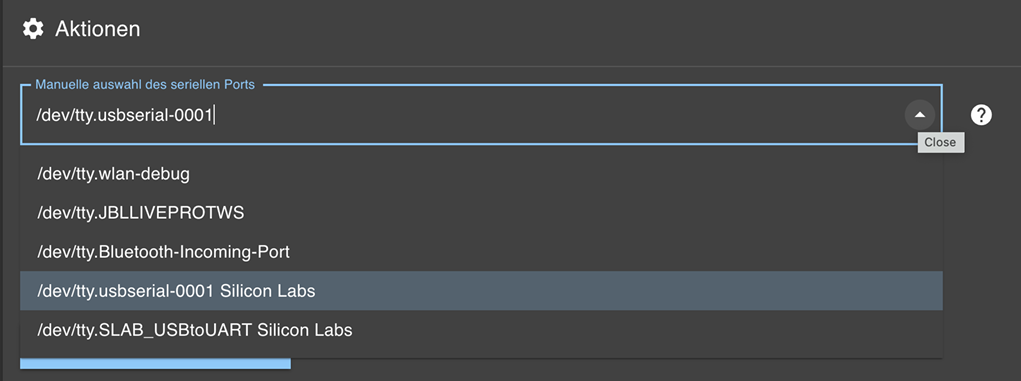
6.) Connect ELRS module: Connect the ELRS module directly to your PC.

7.) Install firmware: Click on "Install on Device". Important: After clicking "Install on Device," the Configurator will begin building the firmware. Do not disconnect the device from the PC during this process.
8.) Complete the installation: Once the installation is complete, disconnect the module from your PC.
If you have followed all the steps correctly, your Commando 8 should now function perfectly again.